6 computer bad habits
6 computer bad habits
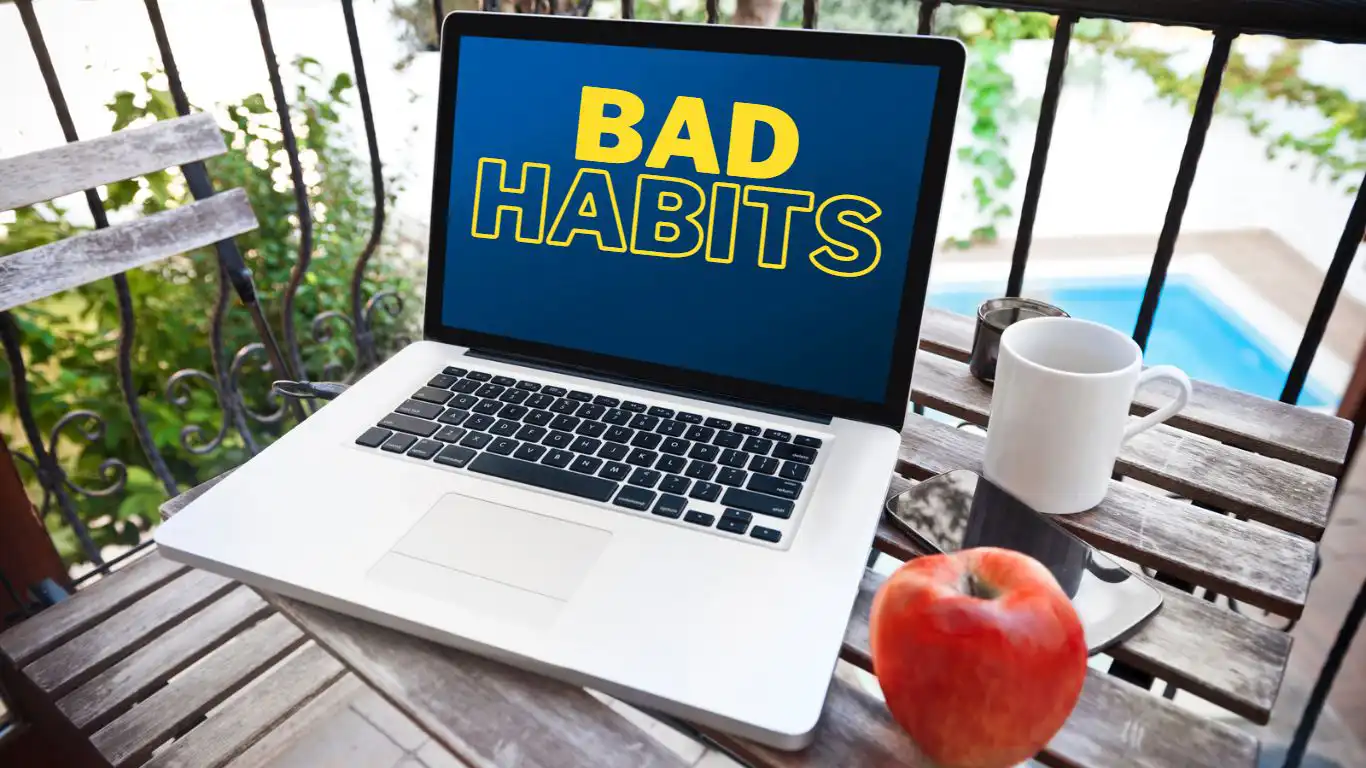
Table of contents
6 Computer Bad Habits
A “bad habit” in the context of computers is any behaviour that has a detrimental impact on the performance, efficiency, or security of a computer. Inappropriate computer use can look like the following:
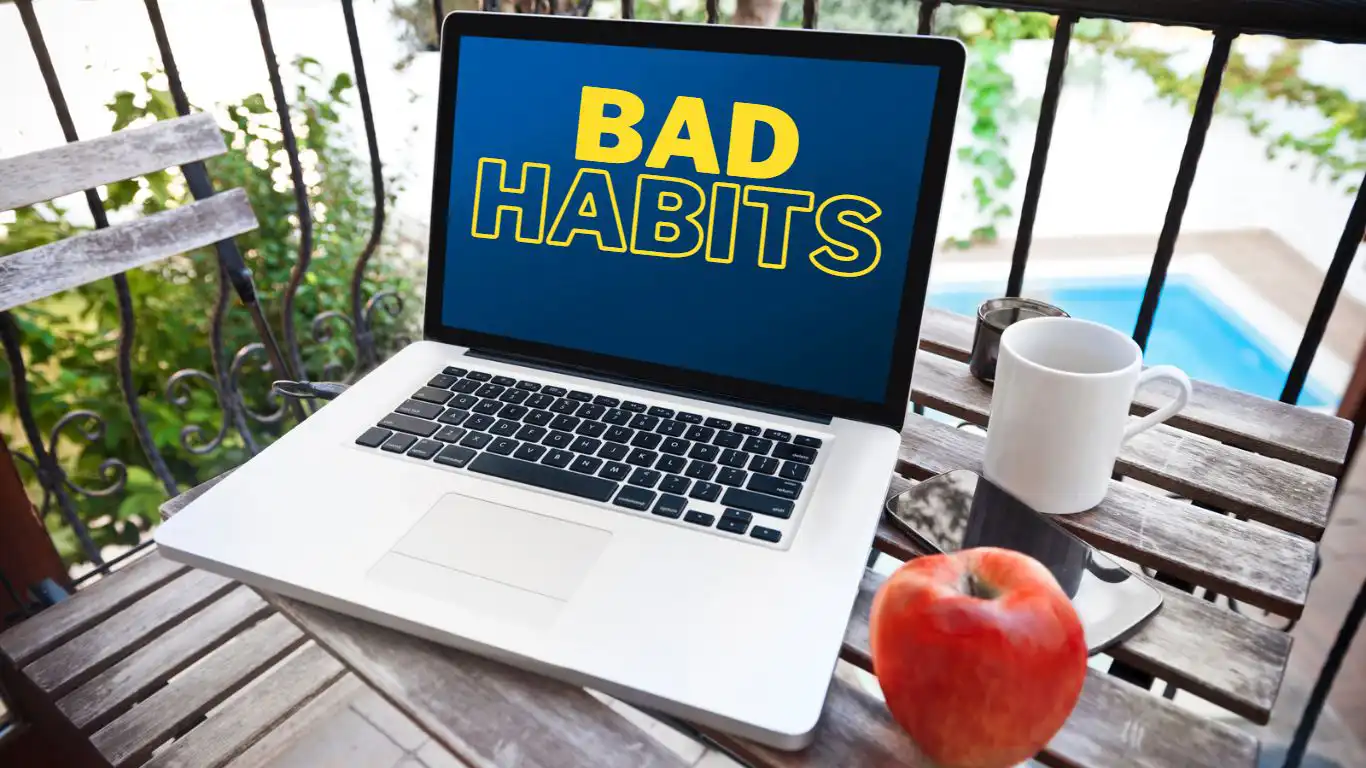
1. Ignoring software and OS updates

Use of out-of-date software and operating systems: It is critical to always use the most recent patches and updates for your operating system and all other applications. Enhancements to functionality, additional features, and protections against exploitable flaws are commonplace in these sorts of upgrades. Furthermore, typically included in these updates are additional functionalities. A computer’s speed and security may deteriorate if its OS and other applications are not regularly updated.
2. Ignoring hard drive cleanup
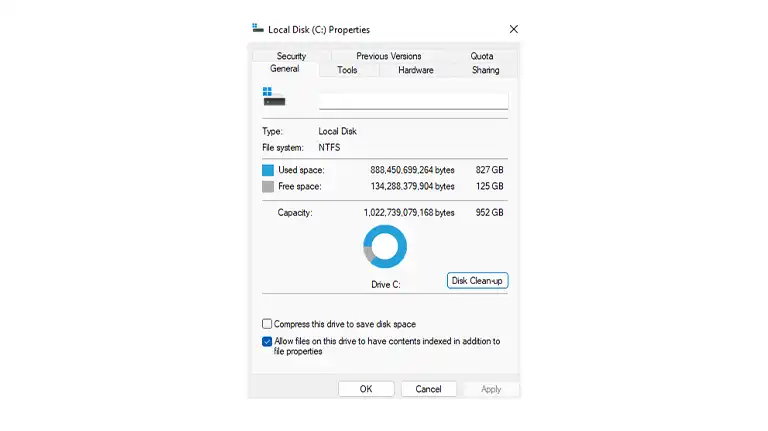
Hard drives may grow cluttered with temporary files, obsolete software, and other junk if they aren’t cleaned regularly. As a result, the computer’s performance may decrease as the hard disc works harder to access and retrieve the data it needs. Regularly erasing old, unused files and using a disc cleanup application may keep your hard disc in tip-top shape. The practise of doing so is standard practise.
3. Unnecessary background programs

Failure to end unused applications might cause a slowdown since they continue to utilise the system’s resources even after they have been closed. The computer will run more slowly if you don’t quit any useless programmes. Stopping unused initiatives is crucial, especially if the associated programmes demand a substantial financial outlay.
4. Neglecting virus and malware protection

The failure to protect against viruses and other types of malware can result in a number of problems, such as a decrease in system performance, the loss of sensitive data, and the damage of important files. To protect yourself from these threats, you must use antivirus software and keep it up to date at all times.
5. Not using a surge protector to prevent power surges and voltage variations

Directly plugging a computer into a wall socket, as opposed to a power strip, can cause voltage fluctuations and power surges, which can damage your equipment. As a result, the computer may start acting erratically or even crash. A computer can be protected from the aforementioned dangers by using a surge-protected power strip.
6. Using a laptop on a soft surface might block air vents and cause overheating.

The air vents on a laptop computer might become blocked if it is used on a soft surface like a bed or couch. This issue, however, may be prevented if a cooling pad is not used. A drop in overall performance and serious hardware damage are also possible outcomes. A cooling pad helps keep a laptop from overheating by providing a flat, stable base and increasing airflow all around it.
A computer’s performance can suffer, security might be compromised, and hardware could be harmed all due to these poor behaviours. Learning how to use a computer in a way that is good for your health is crucial if you want to keep it working properly and prevent damage.

